4 more reasons to switch to Chrome’s cloud management

Anuj Goyal
Chrome Browser Product Manager
As more and more workers depend on the browser to get work done, it’s critical that IT teams can easily manage browser deployments in one easy, centralized place. We launched Chrome Browser Cloud Management to support IT teams that need to manage Chrome while keeping their organization secure and their end users productive.
With IT teams becoming increasingly empowered with owning digital transformations for their organization, on top of day to day maintenance, we’ve made it a priority to bring more visibility and insights to administrators to enable them to quickly make more informed decisions. With that in mind, we’re announcing 4 new features in Chrome Browser Cloud Management that give administrators more reporting and allow them to take action based on the insights about the browser landscape.
These features allow organizations to customize Chrome to best meet their needs and give IT teams more insights and visibility into their deployments. With these new capabilities you can:
Centrally view and manage bookmarks
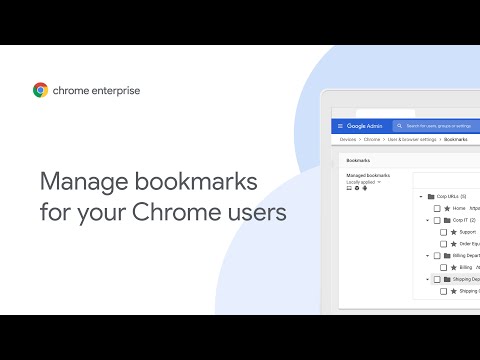
Bookmarks are a great way for users to have fast and easy access to the apps and websites they need to be productive. When IT can centrally manage bookmarks for different groups of users, individuals can be even more effective. We’ve improved how IT teams can customize managing bookmarks. Now you can easily set up bookmarks and folders, and move, modify or delete existing bookmarks in a more efficient and scalable way across your organization.
Track versions of Chrome from a single place
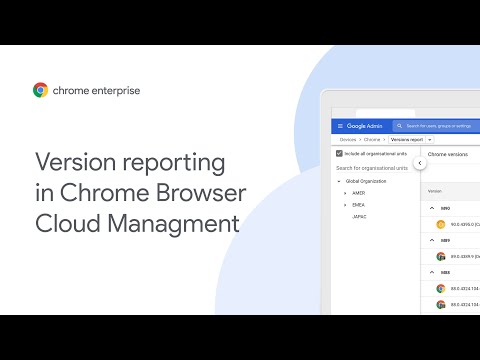
Our new version report allows IT admins to easily see all the versions, including minor versions, of Chrome in their deployment in a daily report. This supports compliance and remediation efforts and helps IT teams have more visibility than ever before into their Chrome and Chrome OS deployments.
Report on apps and extensions across your organization


The new Apps & Usage report gives IT visibility into all installed extensions, Progressive Web Apps (PWAs), Chrome apps, and Android apps across their deployment. Versions and permissions are available per app or extension, and you can force install or block apps directly through the report. This is extremely helpful in supporting your organization’s compliance needs and knowing more about the apps your users rely on to be productive in the browser.
Remotely troubleshoot and clear browser data


A common request we received from admins was to build functionality to remotely clear an end user’s browsing data, cookies and cache, so we did just that. This is extremely useful for service desks that field questions from users that are experiencing cache issues, so they can investigate remotely and offer a quick and easy fix. Now admins can choose the profile for which they want to send a remote command. Clearing browsing data from the Admin console is one of the initial commands built, and we expect to add more remote commands over time.
Organizations can try out this feature if they are part of the Chrome Enterprise Trusted Tester program. If you’re interested in participating, please fill out this form.
How to enable Chrome Browser Cloud Management
If you are already using Chrome Browser Cloud Management, head to the Admin console to find these features for your organization today. If you think Chrome Browser Cloud Management would be beneficial to your organization, check out this quick video for step by step instructions on setting up Chrome Browser Cloud Management:
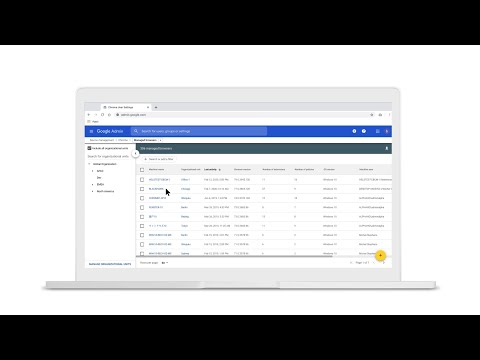
These new capabilities support our goal of building an easier and more efficient management experience in the cloud. Chrome Browser Cloud Management is here to bring your teams a simple, centralized management experience. Stay tuned for more cloud management enhancements coming to your enterprise throughout 2021.



